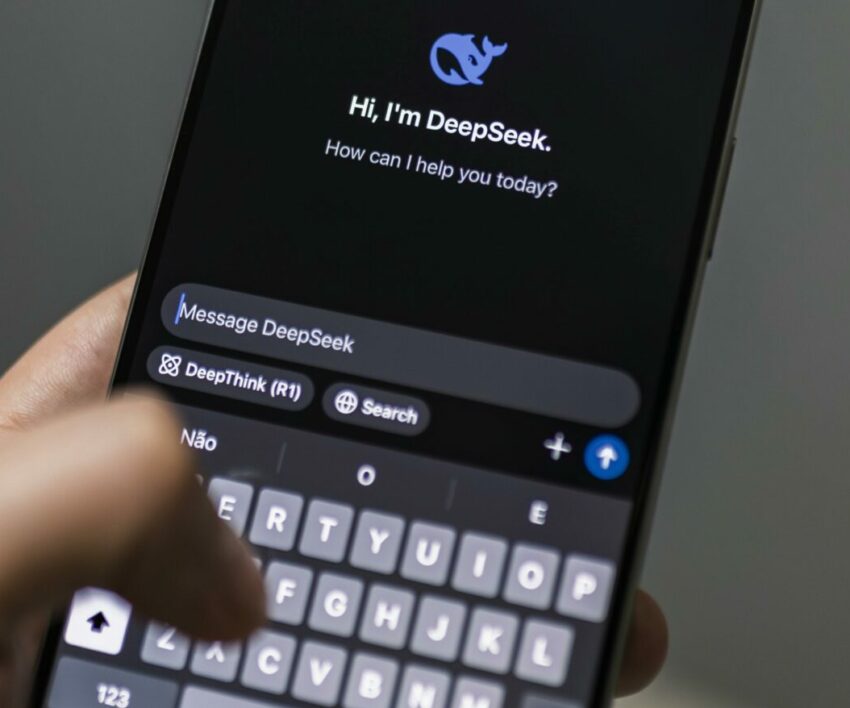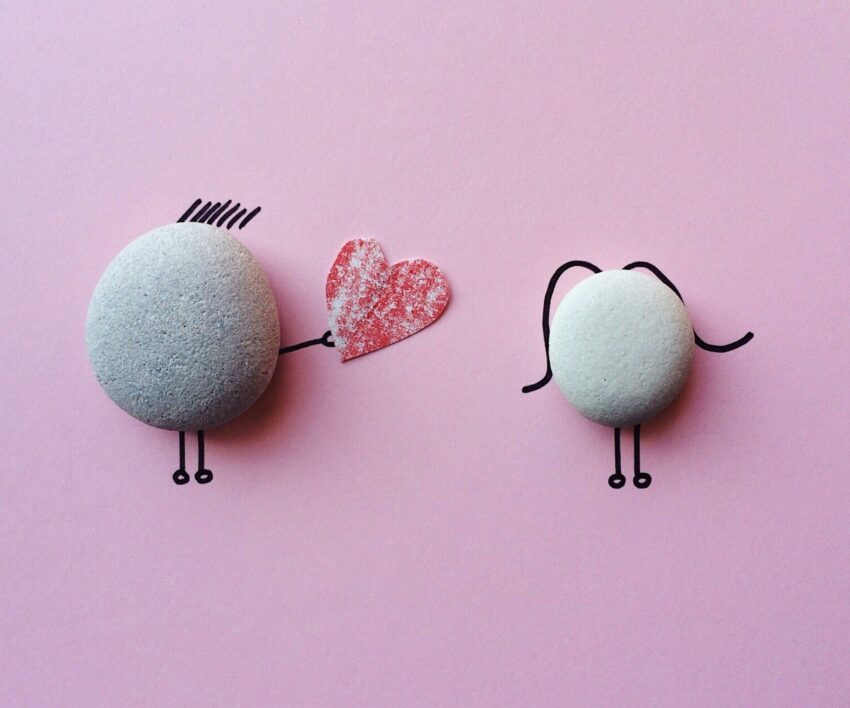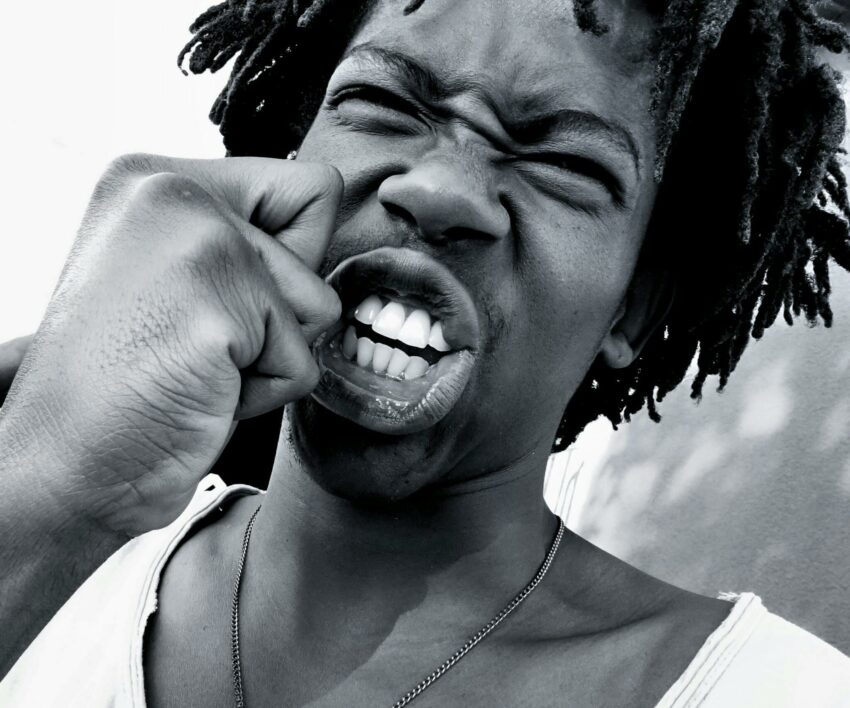The battery is one of the most important components of your laptop, and maintaining its health is crucial to extending the overall lifespan of your device.
With proper care, your laptop battery can last longer and perform better.
Here are some tips to help you keep your laptop battery in top shape for years:
1. Avoid full discharges
Try not to let your laptop battery discharge completely to 0% too often. Lithium-ion batteries, commonly used in laptops, perform better and last longer when kept between 20% and 80% of charge.
2. Don’t overcharge your battery
Avoid keeping your laptop plugged in all the time once it’s fully charged. Although modern laptops have mechanisms to prevent overcharging, keeping it plugged in for extended periods can still strain the battery over time.
3. Use battery saver mode
When you’re not using your laptop for intensive tasks, turn on the battery saver mode to reduce power consumption. This will help conserve battery life and prevent unnecessary strain.
4. Keep your laptop cool
Heat is one of the major factors that can damage your laptop battery. Avoid using your laptop on soft surfaces like beds or pillows that may block airflow. Invest in a cooling pad if you often perform resource-heavy tasks.
5. Calibrate the battery occasionally
Calibrate your laptop battery every couple of months by fully charging it to 100% and then letting it discharge to about 5%. This helps the system gauge the battery life more accurately.
6. Use the right charger
Always use the charger that came with your laptop or a compatible, quality charger. Using the wrong charger can result in inconsistent charging, which may affect battery performance and longevity.
7. Avoid extreme temperatures
Do not expose your laptop to extreme heat or cold for extended periods, as it can negatively affect the battery. The ideal temperature range for your laptop is between 50°F (10°C) and 95°F (35°C).
8. Remove external devices
Disconnect any unnecessary external devices (like USB drives or peripherals) when not in use. These devices can drain the battery even when you’re not actively using them.
9. Keep your laptop software optimized
Make sure your operating system and apps are up-to-date, as inefficient software or outdated drivers can drain your battery faster than needed.
10. Avoid running heavy programs on battery
If you need to run heavy programs, try to do so while plugged into a power source. Running resource-heavy software, like video editing or gaming apps, can drain your battery quickly, reducing its overall lifespan.
By following these tips, you can ensure that your laptop battery stays healthy and performs optimally for many years, giving you longer use between charges and better overall battery life.