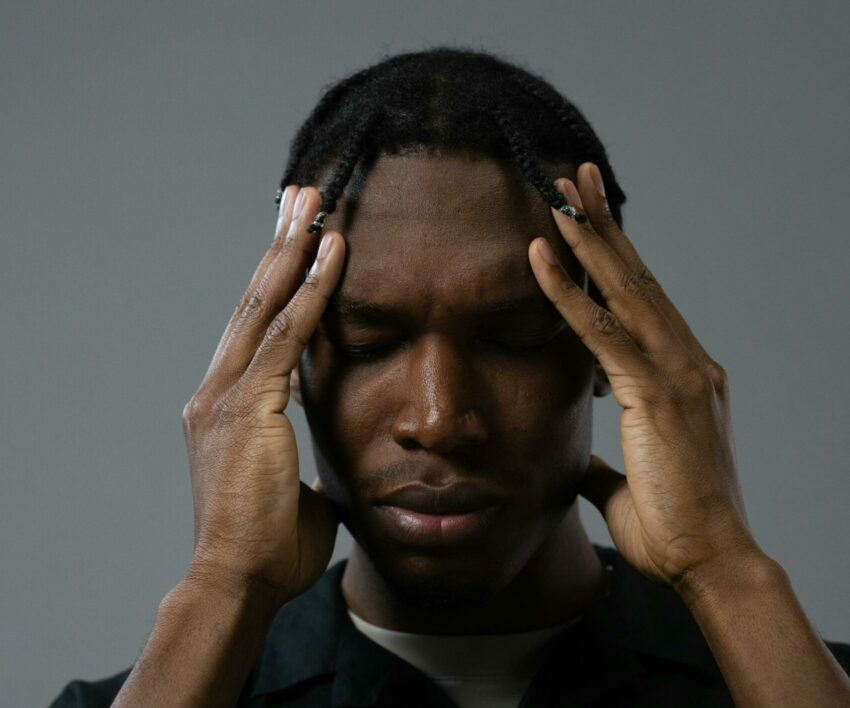Are your SARS details up to date? If they aren’t, there’s an easy online process you can do to change what you need to. Make sure everything is current for a smooth tax filing process.
SARS Compliance Advice
The South African Revenue Service (SARS) has offered taxpayers some advice for staying compliant. Keep your bank account details, physical address, email address, and cellphone number updated.
Verify Your Bank Details
Check your bank details and ensure you remember your eFiling login information. Follow these steps to confirm your bank details:
- Log in to sarsefiling.co.za.
- Click on ‘Home’.
- Select ‘SARS registered details’.
- Choose ‘Maintain SARS Registered Details’.
- Click ‘My Bank Accounts’ to view your information.
Update Incorrect Bank Details
If your bank details are incorrect:
- Edit your details on the ‘My Bank Accounts’ screen.
- Click ‘Done’, then ‘Submit’ to save changes.
Confirm Your Registered Information
To check your registered details:
- Log in to sarsefiling.co.za.
- Go to ‘Home’ > ‘SARS registered details’.
- Click ‘Maintain SARS Registered Details’.
- Select the item you need to update:
- Addresses
- Bank Accounts
- Email Addresses
- Trading Name Details
- eFiling Security Details
Keep Your Details Current
Ensure all information is accurate. If updates are needed:
- Edit the relevant details.
- Click ‘Done’ and then ‘Submit’.
Check Your SARS eFiling Login Credentials
Make sure you can access your account. If you’ve forgotten your login details:
- Forgot Username:
Go to the ‘Forgot Username’ page and follow the prompts. - Forgot Password:
Visit the ‘Forgot Password’ page and complete the necessary information. - Forgot Both:
First, recover your username, then reset your password if required.
Have Your Security Contact Details Changed?
The “Forgot Username or Password” function will trigger a one-time password (OTP) to your registered security contact details.
To verify your current email address and cell number:
- Log in to sarsefiling.co.za.
- Click ‘My Profile’ in the top-left corner.
- Update any changes to your email or mobile number on this screen.
If both details have changed, you must contact the SARS Centre at 0800 00 7277 or book an appointment at a branch.
Watch SARS Tutorial Videos
Check out the SARS TV Channel for step-by-step guides, such as:
- How to send an SMS to SARS
- Using the SARS SMS services (e.g., bookings, tax return queries, account statements)
Quick SMS Services
Send an SMS to 47277 to:
- Book an appointment
- Check if you need to file a return
- Request your Tax Registration Number or Statement of Account
Ensure Your SARS Details Are Up to Date
On 1 July 2024, SARS issued auto-assessments for taxpayers with simple tax affairs. If you agree with your assessment, there’s no need to accept it. Refunds will automatically be deposited into your bank account.
Stay Informed
For the latest SARS news, bookmark The South African website’s dedicated section for free-to-read content. Following these steps ensures a hassle-free eFiling experience this tax season.
Do You Find These Steps Easy And User Friendly?
Let us know by clicking on the comment tab below this article by emailing info@thesouthafrican.com, or by sending a WhatsApp to 060 011 021 1.
You can also follow @TheSAnews on X and The South African on Facebook for the latest news.