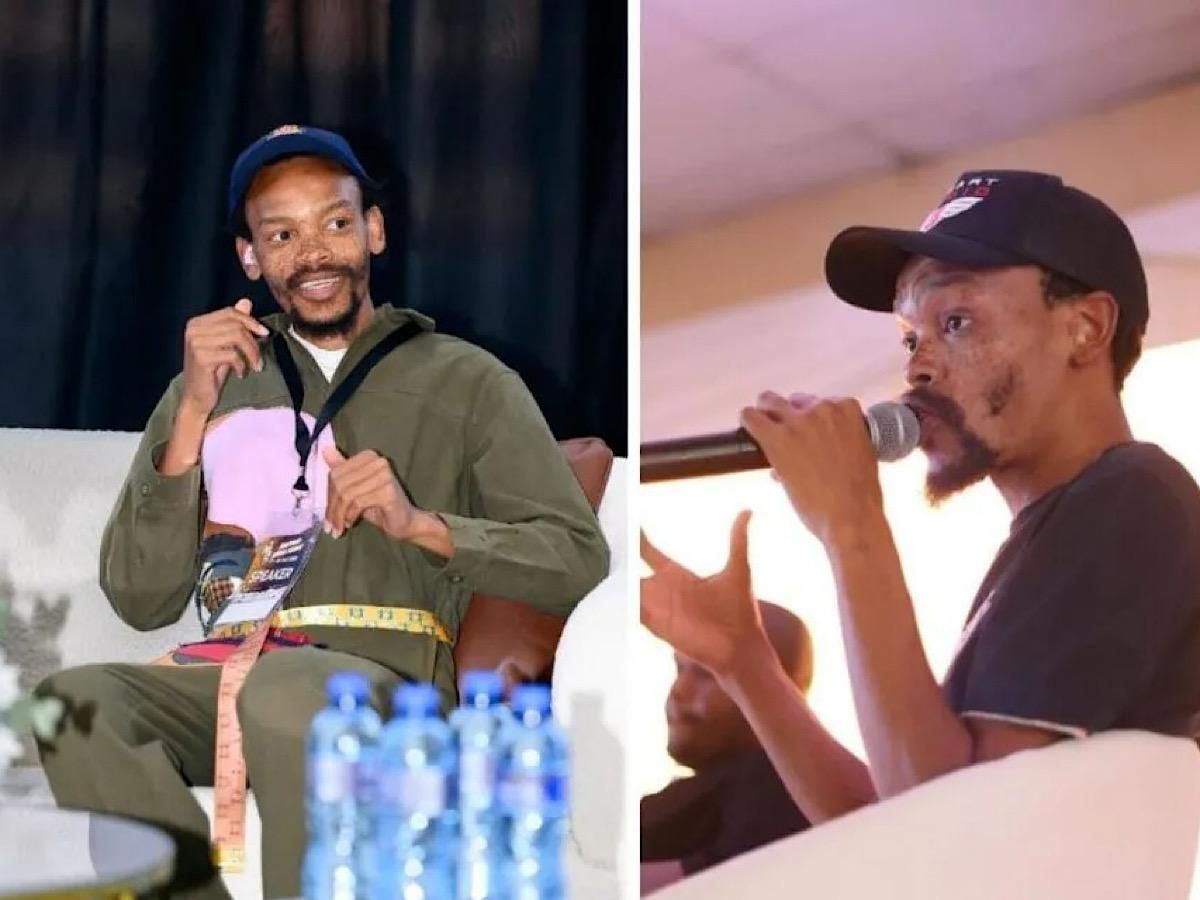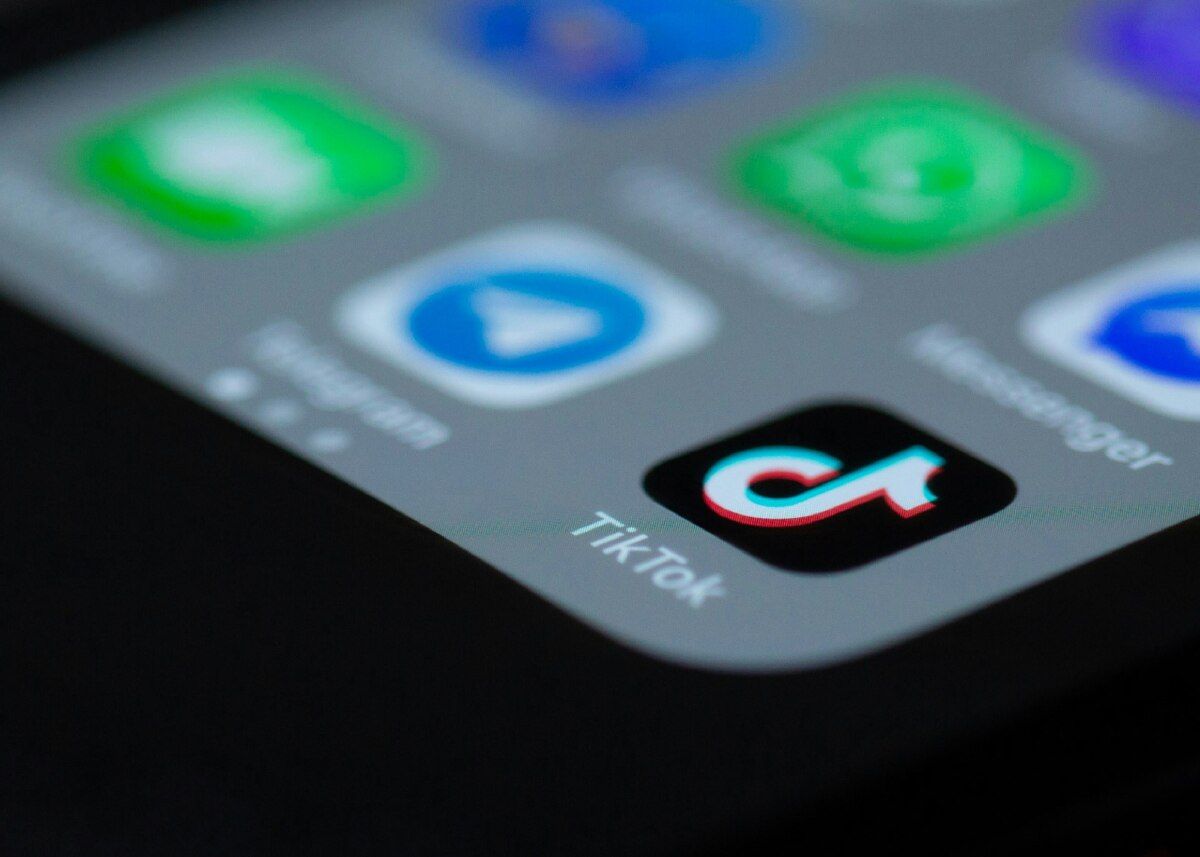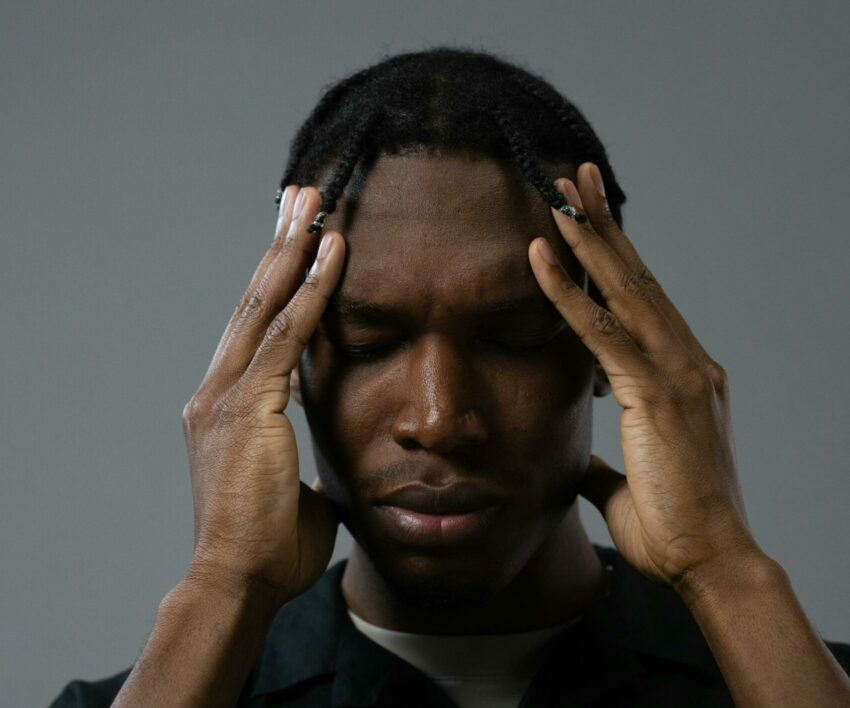A clearly warm smartphone is a sign that something bad may be happening to the device. Sometimes it’s just a matter of the heat – the Apple manufacturer recommends using the phone at temperatures from 0 to 35 degrees. So using the iPhone in direct sunlight may harm it.
However, it is worth being aware that weather conditions are only one of the reasons for excessive heating of the smartphone. An outdated version of iOS can also lead to your phone overheating. Regular system and application updates help eliminate bugs and make your phone run more efficiently.
Even long and intensive use of the phone – for example playing games, using certain applications or watching movies or broadcasts. The same goes for many apps running in the background. You may have noticed that your iPhone feels warm while charging. This is also a common phenomenon.
What to do when your iPhone heats up?
First of all, don’t panic. In many cases, it is a natural and completely harmless phenomenon. It’s worth being aware that iOS devices have built-in protection mechanisms. If their temperature rises excessively, a warning appears on the screen. An overheated iPhone charges slower, has a dim display and turns off the camera flash.
So how do you take care of your iPhone and prevent it from overheating? The most important thing is regular system and application updates. Additionally, avoid using your phone in direct sunlight and do not leave it in places that may get hot, such as a windowsill.
If your iPhone is still overheating, put it away and don’t use it for a while. You can also try turning it off to cool down. However, we advise against putting it in the fridge or other “home” methods. They usually do more harm than good. If none of these solutions help, it’s worth going to Apple service.