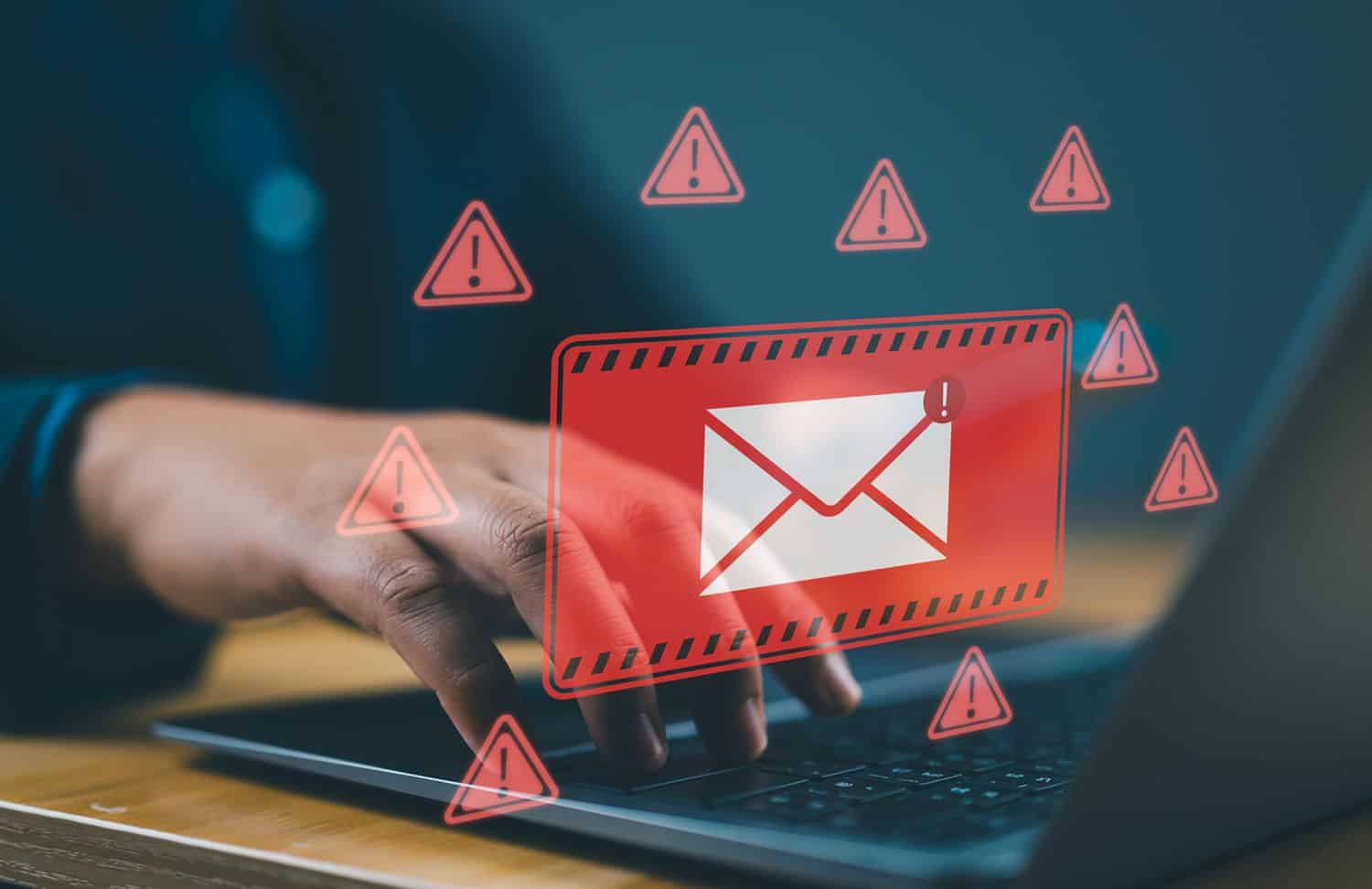There has also been an increase in the use of AI tools to generate new malware or facilitate phishing attacks.
Multinational cybersecurity company Kaspersky detected 467 000 malicious online files daily in 2024, marking a 14% increase.
The increase can be attributed to the rise of the world’s digital movement, which has attracted cybercriminals.
Kaspersky said significant growth was detected in different types of threats, with experts reporting a 33% trojan virus surge compared to 2023 worldwide.
“There has also been a 2.5-fold (150%) increase in the use of Trojan-droppers – programs designed to deliver other malware to a victim’s computer or phone without the victim noticing.”
ALSO READ: CYBER ATTACKS: A history of hacks show data breaches are ‘taken too lightly in SA’
Types of software targeted
Vladimir Kuskov, head of Anti-Malware Research at Kaspersky said Windows has continued to be the primary target for cyberattacks, accounting for 93% of all malware-filled data detected daily.
“Malicious families disseminated through various scripts and different Microsoft Office document formats ranked among the top three threats, accounting for 6% of all malicious files detected daily.”
He added that they have also noticed a 19% increase in Windows malware from 2023 to 2024.
Kuskov said in 2024, they noticed phishing and malicious campaigns targeting social media users and a rise in banking malware.
There has also been an increase in the use of AI tools to generate new malware or facilitate phishing attacks.
ALSO READ: How small businesses can protect themselves from cybercrime
How individual users can protect themselves
He outlines different measures which people can implement to avoid being part of the statistics.
- Do not download and install applications from untrusted sources.
- Do not click on any links from unknown sources or suspicious online advertisements.
- Always use two-factor authentication when available.
- Create strong and unique passwords, using a mix of lower-case and upper-case letters, numbers, and punctuation. Use a reliable password manager to help to remember them.
- Always install updates when they become available; they contain fixes for critical security issues.
- Ignore messages asking to disable security systems for office or cybersecurity software.
How organisations can protect themselves
Kuskov also outlines different measures he recommends organisations implement.
- Always keep software updated on all the devices you use to prevent attackers from infiltrating your network by exploiting vulnerabilities.
- Do not expose remote desktop services (such as RDP) to public networks unless necessary and always use strong passwords for them.
- Back up the corporate data regularly. Backups should be isolated from the network. “Make sure you can quickly access the backups in an emergency if needed.”
ALSO READ: Cyber extortion: Ransomware results in R140 million loss for SA companies