68 Views
Capturing stunning shots isn’t reserved for influencers—you can do it too. It’s time to step up your game!
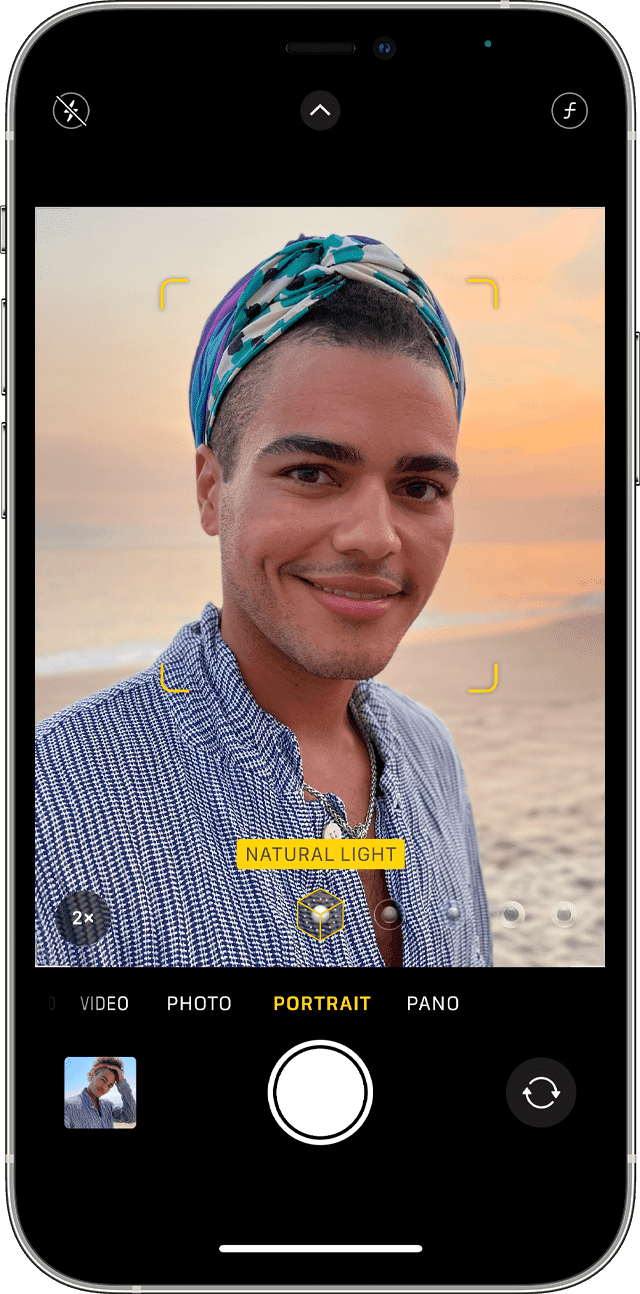
Capturing stunning shots isn’t reserved for influencers—you can do it too. It’s time to step up your game!
Website: https://ladieshouse.co.za
South Africa's online news, entertainment, sport and lifestyle publication